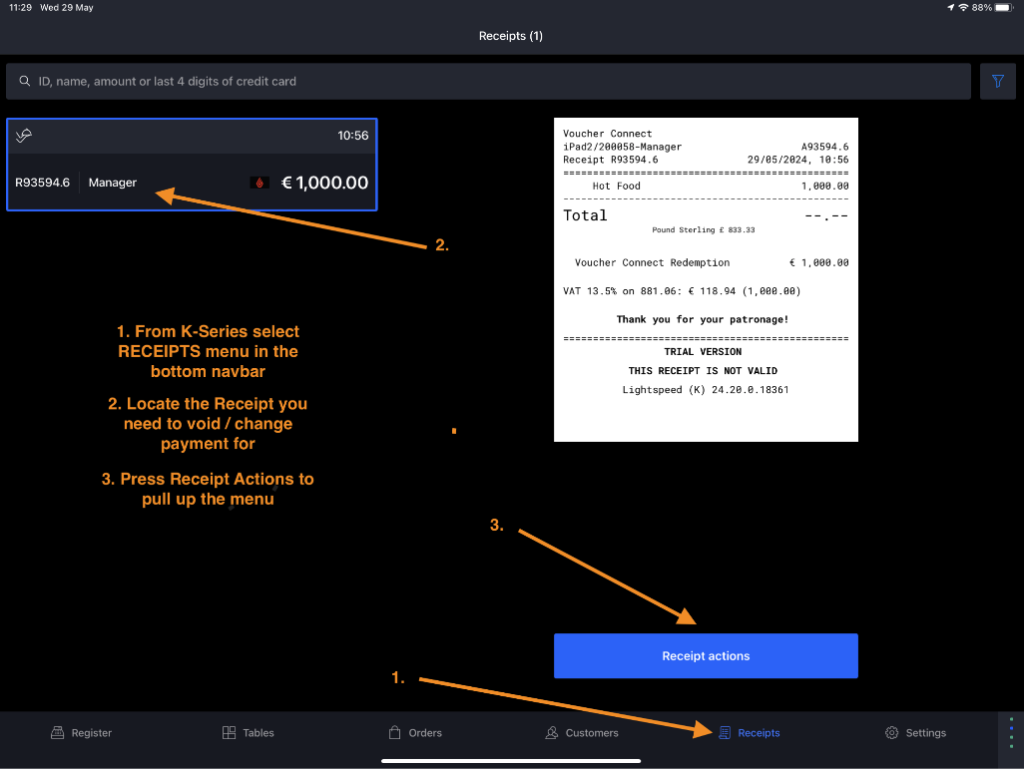Skip to content
How to Void a Voucher Connect transaction from Lightspeed
Part A:
- From K-Series select ‘Receipts’ from the bottom navbar (1)
- Find the receipt you need to Void in the lefthand side list (2)
- Select ‘Receipt Actions’ (3)
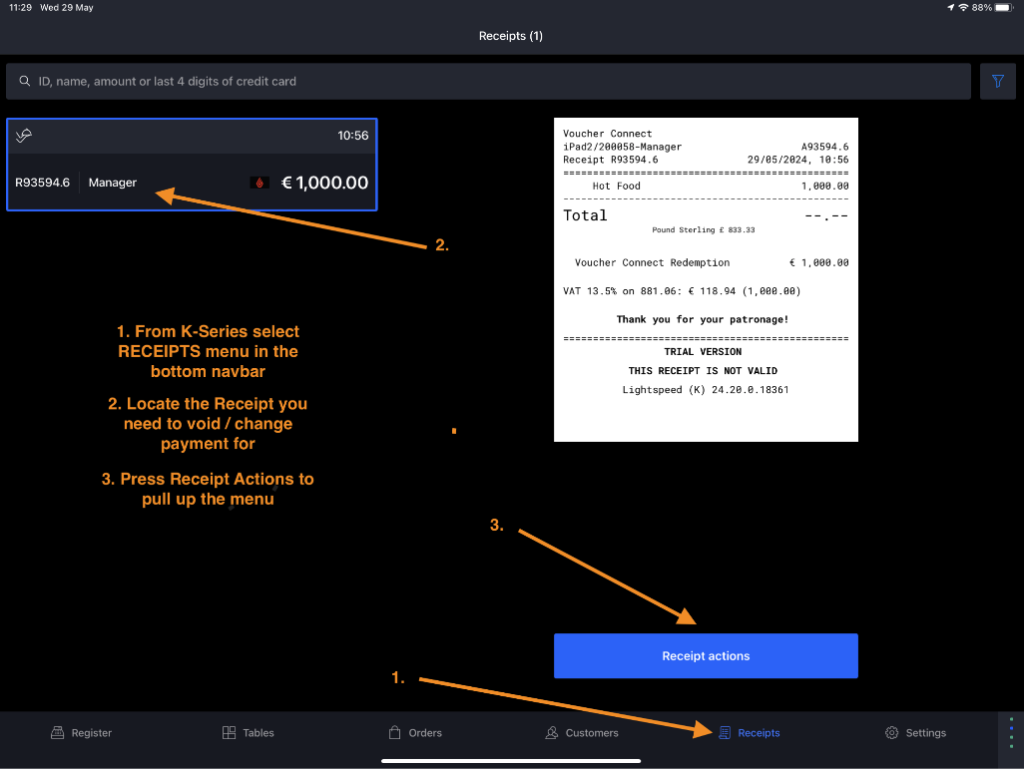
Part B:
- Select the action you need: Reopen & Refund, Refund without Reopen or Change Payment Type
- Any of these actions will void the Voucher Connect redemption in both Lightspeed and Voucher Connect.

Part C:
- You will receive an email notification of the Void event – this will be send to the Voucher Connect account owner by email: