Deleting and Refunding a voucher
How to delete a voucher on Voucher Connect dashboard and refund from your Stripe account.
Sometimes plans change and a customer might look for a refund or maybe a customer ordered the incorrect voucher.
Deleting and Refunding a voucher is of course at your discretion but let me show you how do this:
- To delete a voucher, pop over to your Voucher Connect dashboard.
- Click Sales from the main menu.
- You can search for the voucher you are looking to delete by entering the voucher code or purchaser name in the search bar on the right hand side.
- Once you’ve found the voucher you are looking for, click on the Actions dropdown menu.
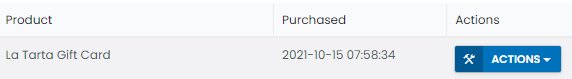
- From here you will see a list of options, click on Delete (the last option)and confirm this is the action you want to take.
- Once deleted, the voucher will still appear on your Sales list but it will be greyed out, just in case you ever need the details or want to restore the voucher in the future.
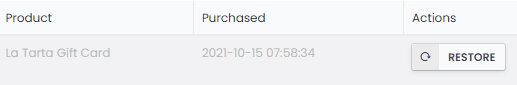
A deleted voucher will become invalid and the voucher code will not be redeemable.
That’s all there is to do on the Voucher Connect side.
Next up, refunding the voucher:
This is done through your Stripe account.
- Pop over to your Stripe dashboard.
- Find the payment to be refunded.
- Click the ••• icon to the right of the charge and select Refund Payment.
- By default, you’ll issue a full refund. For a partial refund, enter a different amount to be refunded.
- Select a reason for the refund and click Refund.
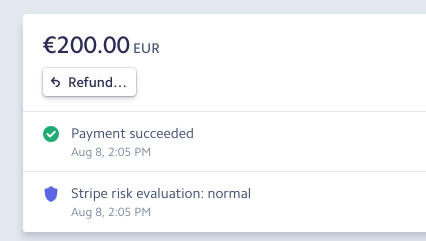
For more information on Stripe refunds, you can visit https://stripe.com/docs/refunds
And that’s all there is to it! If you need a hand with anything, just give us a shout. We are always here to help 🙂
