How to Connect your Stripe account
Connect your Stripe account to enable automatic payouts.
Once Stripe is connected, every time a voucher is sold, Voucher Connect automatically transfers the funds over to your Stripe account. Stripe will then pay out to your bank account.
Connecting your Stripe account to Voucher Connect
Head over to your Voucher Connect dashboard and click on the Settings button in the top menu.
Next, select “Stripe Settings” on the bottom left hand menu and click on the Connect with Stripe button.

That will bring you over to Stripe, and you’ll see a page that looks like this:
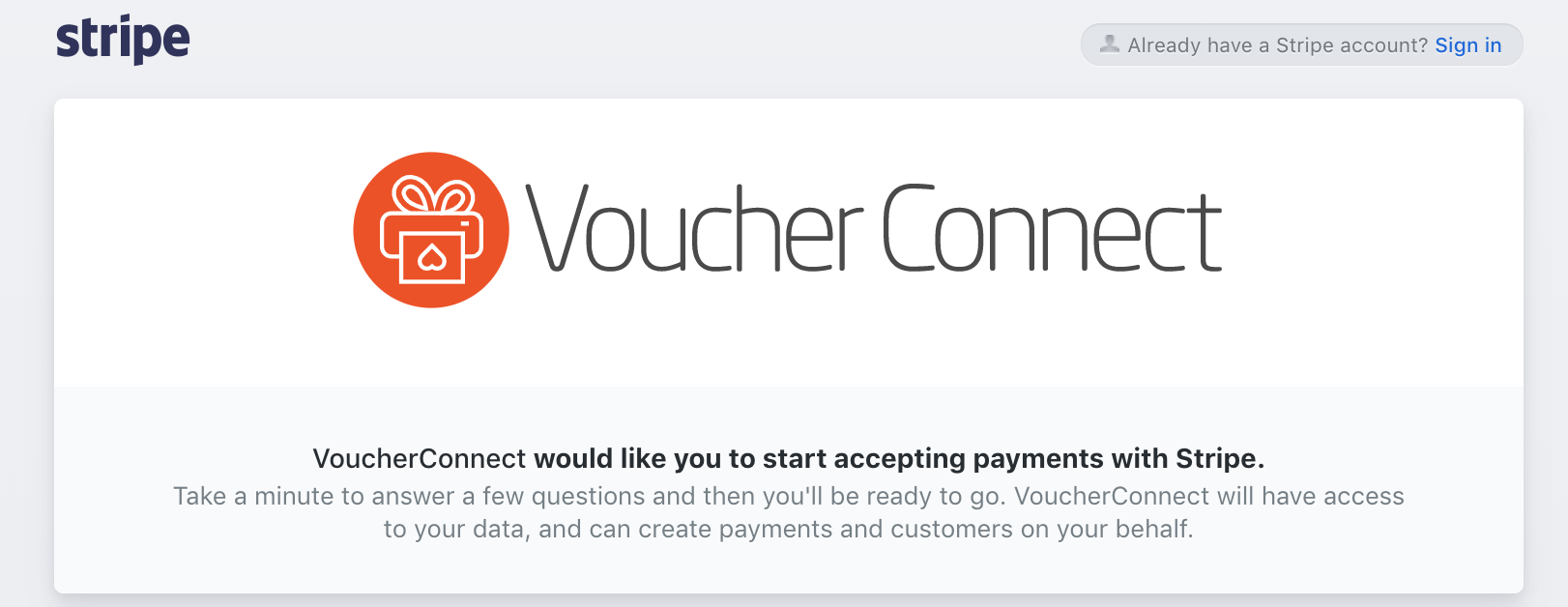
Follow the steps on that page, and then you’ll be redirected back over to Voucher Connect.
Finished
That’s all there is to it, your account should be connected now, and Voucher Connect will display some information about the connected account in the Stripe Settings section.
Now that you’ve connected your Stripe account, every time you sell a voucher on Voucher Connect, the funds will immediately transfer to your Stripe account, and then pay out to your bank account within 2-3 days.
If you have any more questions, we are always here to answer them via the chat function on the bottom right of your screen.

